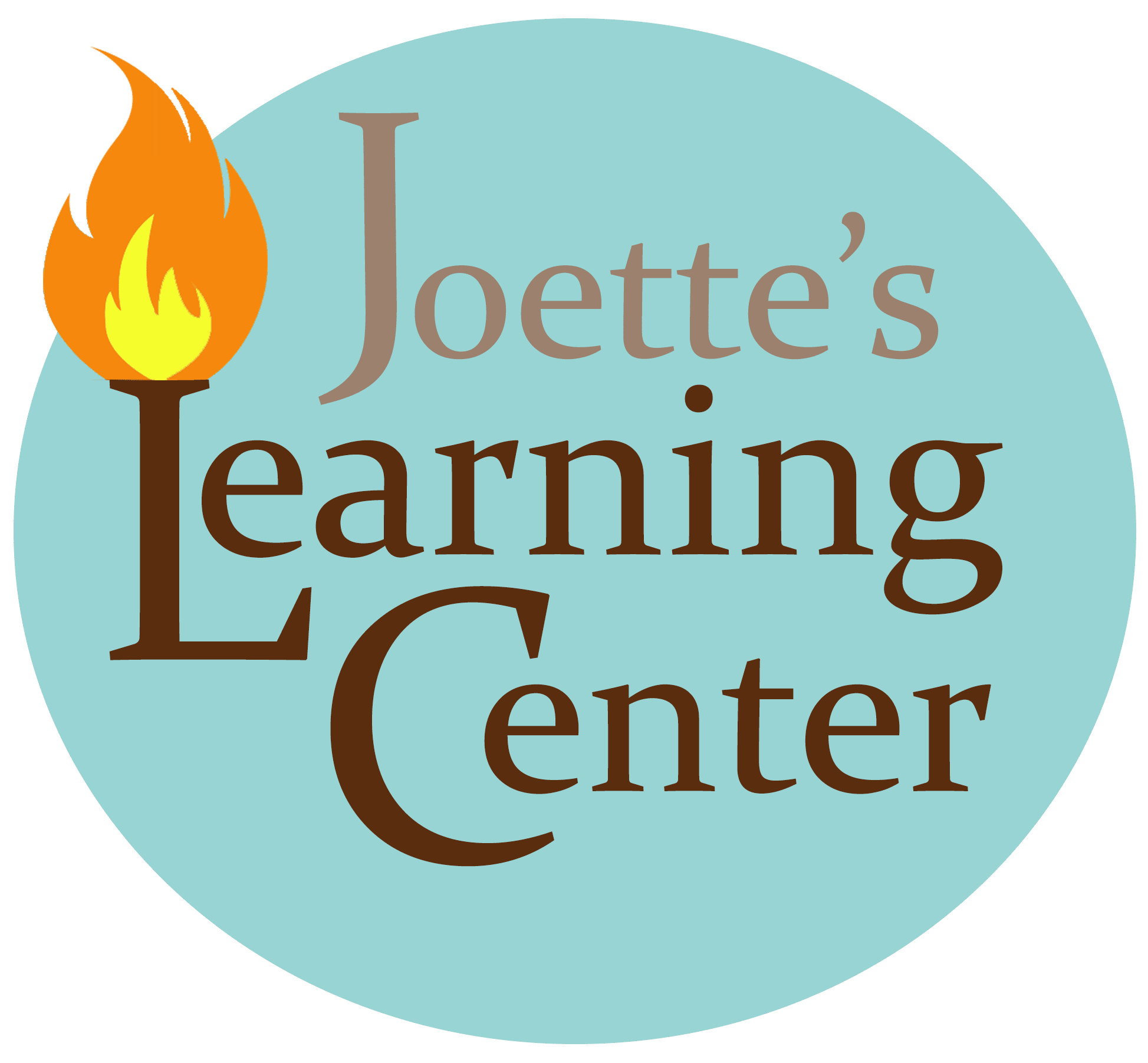Learning is one of Life's Greatest Joys
Online courses with Joette Calabrese
Gateway to
Practical Homeopathy® I
Begin the journey to health independence
-
Best place to start your journey
-
Start learning in a group setting
-
A tailored, guided curriculum
Joette's Mighty Members
Join the growing group of like-minded students-
Download remedy card booklets
-
Private discussion forums free from
social media censorship -
Weekly Memos from Joette with information
not covered publicly
The Academy of Practical Homeopathy®
Take your pursuit of excellence in homeopathy to the next, more formalized level.-
Expand your proficiency from amateur homeopath to astute health care leadership for your family or your own professional practice.
-
I’ll personally guide and mentor you through a journey of homeopathic exploration, giving you a lifetime of information that will positively affect you, those in your care and generations to come!
Give the Gift of Homeopathy
Learning Center gift cards for the whole family-
Send a digital gift card to a friend or loved one
-
Pick a pre-selected dollar amount or
choose your own -
Pick your own picture
It all starts with my
Gateway to Practical Homeopathy®
Start your Homeopathic journey with like-minded individuals and make friends for life
Gateway to
Practical Homeopathy® I
Second Edition
Start at the beginning
-
A Guided Study Group Curriculum
-
Online Access with a Physical Book
-
Live Q&As with Joette
-
100% Refundable
-
Access to OHM Pharma's Student Discount

NOT READY TO BUY A COURSE?
No problem! Gateway to Practical Homeopathy® I Second Edition is a brilliant study guide to enter Joette’s wonderful world of homeopathy. It is often called the “Study Group Curriculum” because it is specially designed for homeopathic newbies and oldies alike to get together for six sessions and discuss lesson readings.
Savvy women and men who own this curriculum are busy bees who have demanding family schedules and value their time. So, this curriculum jet-launches you into Joette’s unique form of homeopathy by:
- Examining the basic principles of homeopathy and introducing Practical Homeopathy® along with protocols for common conditions
- Creating a support group where you can build a strong homeopathic community of like-minded folks to call on when you have questions
This is truly a great “first step” on your road to homeopathic competence — especially if you are not quite ready to take one of Joette’s courses. Although you can use the curriculum alone, we strongly encourage you to use this curriculum in a group setting. The diverse experience each member will bring to your discussions will enrich your understanding of the material.
So, join a study group today or even start your own. (It’s easy. The curriculum will take you by the hand to show you how.)
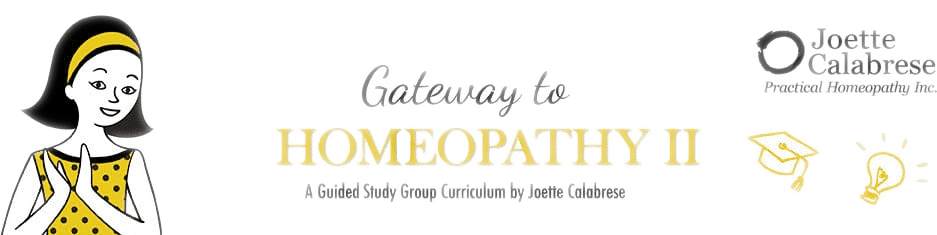
For those who completed Gateway to Homeopathy I but wished it never ended, you can now continue the journey with Gateway II.
Following a similar format to Gateway I, this five-session study guide expands upon what you learned in your first study group. Get back together with your friends from your first group, or form a new group and widen your network of like-minded homeopathy students.
In these five sessions, you’ll enjoy chapter readings, video clips and questions to stimulate lively discussion. You’ll learn specific practical protocols, and how and when to use them.
This study-group guide covers topics such as: the manufacturing processes of homeopathic remedies, liquid dosing & Mother Tinctures, Cell Salts, colds and flus, headaches and allergies, homeopathy for emergencies and using higher potencies. Just like in Gateway I, you’ll have the opportunity to do a live Q&A with Joette.
Not only is this guide packed full of valuable information that you need, but continuing the study group format will help you strengthen the bonds of community that you forged in Gateway I.
Joette’s goal for you is not only personal empowerment, but the strength that comes through having a support group of others, who — like yourself — have guts, spunk and moxie!
Gateway To Homeopathy II
The Next Step-
A Guided Study Group Curriculum
-
Online access with a physical Book
-
100% Refundable
-
Continue the Journey with Gateway II
-
Live Q&As with Joette
-
Cell Salts
-
Access to OHM Pharma's Student Discount
The Ultimate Cool Kids'
Guide to Homeopathy

As parents, we encourage our children to be all they can be … to reach their highest potential and take on the world forthrightly. And when we do that with love, patience and dedication, it works. I know because I did it with my own kids decades ago.
Here is a fact: The study of homeopathy builds self-sufficiency, competence and confidence. I believe it helps one to develop true self-esteem — the kind that arises from mastery of skills and growth of character. Real self-worth comes from having self-respect, and self-respect arises in response to the same qualities that cause us to respect others — from doing things that we respect and by living in a way that we respect.
I want to help you challenge your child — so they stretch, grow and develop — not just physically, but mentally, emotionally, and in their character, knowledge and skill.
The Ultimate Cool Kids'
Guide to Homeopathy
Start your child on the path to self resilence
-
Learn at Your Own Pace
-
We Encourage Your Children to Be All They Can Be
-
Digital Videos Hosted by Joette Calabrese
-
Payment Plans Available
-
100% Refundable
You are a diligent one, arent you.
Keep up the good work
My Protocol Courses
Click on the button below to utilize a survey that will assist you in deciding which course to pick.
Jump to any of my
Protocol Courses
Protocol Course

Lucy has struggled with asthma ever since moving into her recently renovated apartment. Her sensitivities don’t stop at chemicals, as seasonal changes seem to bother her as well as her new roommate’s cat!
Hoping for an alternative to a life that is tethered to allergy medications, she signed up for this class. Armed with an easy, straightforward protocol, Lucy allowed her roommate to keep the cat, and she also cured the cat’s intolerance to grains!!
Lucy is amazed at how her springtime has been pleasant, rather than suffering from one miserable sinus infection after another. Way to go Lucy.
Allergic Course
Practical Protocols to get Your Life Back-
Learn at Your Own Pace
-
Digital Videos Hosted by Joette Calabrese
-
Payment Plans Available
-
100% Refundable
-
Facebook-Free Social Center
-
Access to OHM Pharma's Student Discount
You are a diligent one, arent you.
Keep up the good work
Protocol Course

Leonora is concerned about the side effects of antibiotics. She knows that the first three years of life are crucial for building a strong and diverse gut microbiome and wants her children to have the best possible start in life.
Leonora’s mom is prone to UTIs but has had bad reactions to antibiotics in the past.
Leonora is looking for alternatives so she can help her mother, be prepared for common childhood infections such as strep throat and ear infections, and be ready in case she gets mastitis while breastfeeding.
The Antibiotic Alternative is the course that teaches how homeopathy can be used for common everyday bacterial infections, so that antibiotic use can be reserved for truly dangerous conditions
Antibiotic Course
Learn How to Stay Free from Antibiotics-
Learn at Your Own Pace
-
Digital Videos Hosted by Joette Calabrese
-
Payment Plans Available
-
100% Refundable
-
Facebook-Free Social Center
-
Access to OHM Pharma's Student Discount
You are a diligent one, arent you.
Keep up the good work
Protocol Course
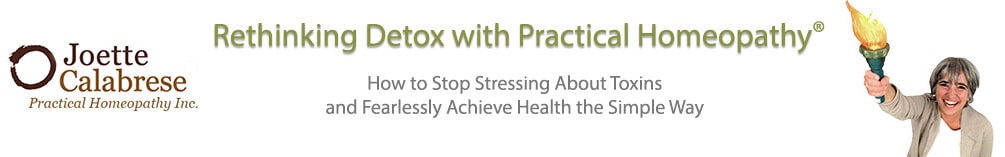
Liliann spends a lot of time caring for her grandson Luigi while her daughter and son-in-law work.
Liliann was worried about her family’s exposure to toxic chemicals and vaccines, and the fact that her diet isn’t great due to their fast-paced busy lifestyle. She wondered whether Luigi’s skin problems were a sign of toxicity.
Taking the Detox course was Lilianns’s gift to her children and grandchild. She wanted to help her loved ones stay healthy, de-stress and undo the harmful effects of drugs and other toxins.
After taking this course, Liliann had a clear idea of how to address her family’s everyday health problems using homeopathy. She also learned when to worry about toxins and when to let go of worry and trust in her family’s innate ability to detoxify and heal with the help of Practical Homeopathy® protocols.
Detox Course
Stop Stressing About Toxins!-
Learn at Your Own Pace
-
Digital Videos Hosted by Joette Calabrese
-
Payment Plans Available
-
100% Refundable
-
Facebook-Free Social Center
-
Access to OHM Pharma's Student Discount
Protocol Course

Lara is a great candidate for this course! She would like to minimize her use of pharmaceutical drugs using homeopathy for her entire extended family and pets.
She is glad to know how to treat normal ear infections, fevers, sore throats and a myriad of acute illnesses covered in this class.
She values personal and family empowerment and values how this course strengthens both. She also is able to give healing tidbits to her friends in her homeschooling group. Yay, Lara!
How to Raise a Drug-Free Family Course
A Go-To, How-ToDirected to Moms, for Moms
-
Learn at Your Own Pace
-
Digital Videos Hosted by Joette Calabrese
-
Payment Plans Available
-
100% Refundable
-
Facebook-Free Social Center
-
Access to OHM Pharma's Student Discount
Protocol Course
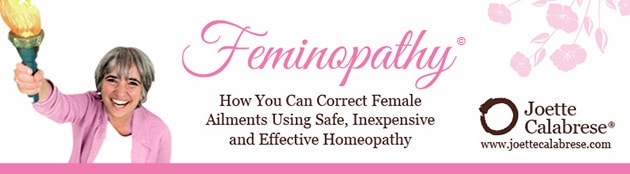
Leanne struggled with hormonal issues after her fourth baby’s birth. The intense mood swings, hot flashes and insomnia associated with her cycle were particularly overwhelming.
Now Leanne has ready-to-go homeopathic protocols which can balance out hormones in both young and not-so-young women.
Her daughter’s painful menstrual cramps and another daughter’s acne are a thing of the past.
Indeed, with a house full of girls, Leanne has found more than one opportunity to use the Practical Protocols™ found in the Feminopathy course. That’s one Mom with Moxie!
Feminopathy Course
Correct Female Ailments Using Safe, Inexpensive and Effective Homeopathy-
Learn at Your Own Pace
-
Digital Videos Hosted by Joette Calabrese
-
Payment Plans Available
-
100% Refundable
-
Facebook-Free Social Center
-
Access to OHM Pharma's Student Discount
Protocol Course
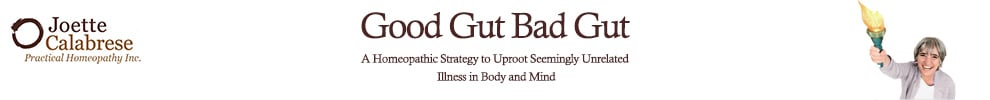
Lena was happy to sign up for this course. Ever since hitting puberty, Lena has been intolerant to milk and other ingredients.
Using specific, simple homeopathic protocols, Lena successfully reintroduced milk and is happy to be eating homemade yogurt again.
With this course, her bloating has been addressed as well as the chronic diarrhea.
She was surprised to learn that some of her other issues which were seemingly unrelated to the gut — like her anxiety — have been addressed through this course. Lena has even helped her best friend manage her anxiety, too. Awesome job, Lena!
Good Gut, Bad Gut Course
A Homeopathic Strategy to Uproot Seemingly Unrelated Illness in Body and Mind-
Learn at Your Own Pace
-
Digital Videos Hosted by Joette Calabrese
-
Payment Plans Available
-
100% Refundable
-
Facebook-Free Social Center
-
Access to OHM Pharma's Student Discount
Protocol Course

Lorelei has her hands full. She’s been raising four children, one of whom has been diagnosed with ADHD and another with OCD.
With Lorelei so focused on her two children with serious diagnoses, her two eldest children have received much less attention. Lorelei is concerned they are becoming addicted to video games, and they are showing signs of depression and anger.
As if that weren’t difficult enough, Lorelei recently gave birth to her fifth child and has been suffering from postpartum depression.
Lorelei and her husband Leo are run down and frazzled from the stress. Leo has been struggling with irritable outbursts, and Lorelei has insomnia from anxiety.
This is a family that needs the MIndful Homeopathy Course!
Mindful Course
Practical Protocols for Mental and Emotional Conditions-
Learn at Your Own Pace
-
Digital Videos Hosted by Joette Calabrese
-
Payment Plans Available
-
100% Refundable
-
Facebook-Free Social Center
-
Access to OHM Pharma's Student Discount
Protocol Course
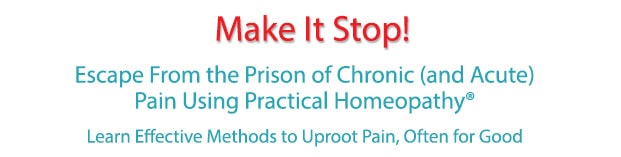
Lydia remembers a time, not too long ago, when she suffered from recurrent migraines and chronic fibromyalgia.
By implementing the protocols she learned in the Pain course, Lydia was able to finally obtain relief from chronic pain.
Now that Lydia can actually function again, she’s developed a passion for helping others escape the prison of pain that Lydia was so recently trapped in herself.
Lydia is now helping her parents with their arthritis and her husband with his tendonitis. Next on the list will be tackling her neighbor’s lower back pain. Lydia is on fire! (With passion … not pain!)
Pain Course
Learn Effective Methods to Uproot Pain, Often for Good-
Learn at Your Own Pace
-
Digital Videos Hosted by Joette Calabrese
-
Payment Plans Available
-
100% Refundable
-
Facebook-Free Social Center
-
Access to OHM Pharma's Student Discount
Protocol Course

Louisa loves the Skin course.
For years she has suffered from terrible psoriasis, and she has seen her grandchildren inherit her tendency for skin issues, as several of them have eczema!
Excited to find an alternative to steroid creams and medications, Louisa dove into this course, and loved the “easy as 1-2-3” protocols.
Today, she has seen significant improvements in her psoriasis and has already shared a couple of eczema protocols with her grandchildren.
Louisa is grateful to pass the powerful knowledge of homeopathy down her family tree!
Skin Course
Safe, Effective Treatment of Skin Ailments, Chronic or Acute-
Learn at Your Own Pace
-
Digital Videos Hosted by Joette Calabrese
-
Payment Plans Available
-
100% Refundable
-
Facebook-Free Social Center
-
Access to OHM Pharma's Student Discount
Protocol Guide
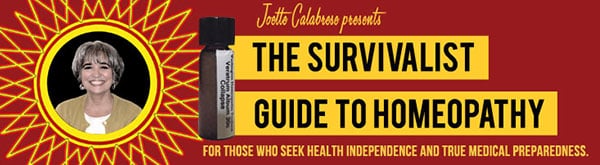
Larissa is fascinated by this guide!
It is not Larissa’s style to be completely dependent on an emergency room in an unexpected situation. She values preparedness too much!
With this guide, she gained the on-hand, easy-to-use information and protocols that can be used in emergency situations.
Although Larissa exercises common sense and good judgment, she and her family have already benefited from the food-poisoning protocol, and she even treated their cow’s infected surgical wound with information she gained from this guide.
Her doubting husband is now ON BOARD!
The Survivalist Guide
For Those Who Seek Health Independence and True Medical Preparedness-
Learn at Your Own Pace
-
Payment Plans Available
-
100% Refundable
-
Facebook-Free Social Center
-
Access to OHM Pharma's Student Discount
-
You will never leave home without this guide in your luggage, backpack or bug-out bag.

Hey!
I am Joette Calabrese.
With over 35 years of homeopathic consulting and 1.5 cumulative years as a fellow at the Prasanta Banerji Homeopathic Research Foundation in Kolkata, India, my mission is to bring homeopathy to mothers and grandmothers around the world. In the constantly changing field of modern medicine, it is my mission to provide individuals with the skills to master their own health future.
Why My Courses?
Grow your knowledge and stay ahead of your health!
100% money back guarantee
If you don't like the product and have not completed it, we will honor refunds.
Check the refund page by clicking above
Trusted Knowledge
I give you all my accumulated knowledge so that you may teach and help others.
Anytime, Anywhere
Your courses are always here. Buy it once and come back to it forever.